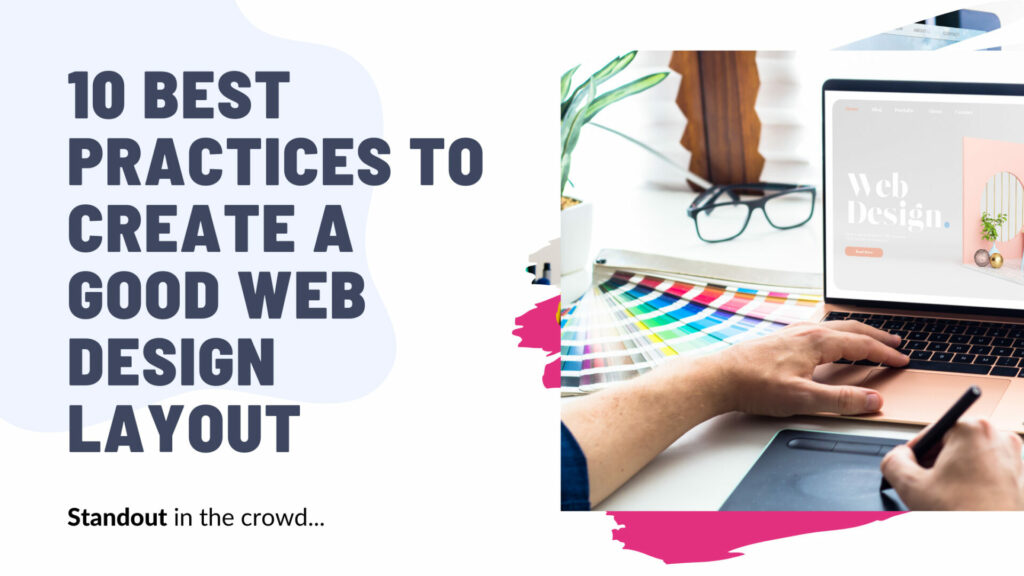When it comes to creating a good website layout design, there are several best practices that web designers should follow. These practices not only help in creating an aesthetically pleasing website but also ensure a great user experience. In this article, we will discuss the top 10 best practices that can help you create a good web design layout.
1. Use a Grid System
A grid system is essential in website design as it helps in organizing the content on the webpage. By using a grid system, you can create a well-balanced layout that is visually appealing. It also helps in creating a consistent structure throughout the website, making it easier for users to navigate.
When designing the layout, it’s important to consider the type of content you want to display. For example, if you have a lot of images, using a grid system with different-sized image containers can help create an interesting visual effect.
2. Choose the Right Typography
The typography you choose for your webpage can have a significant impact on the overall design. It’s important to choose a font that is easy to read and matches the style of your brand. Consider using a combination of fonts to create a hierarchy of information.
When it comes to typography, simplicity is key. Using too many different fonts can make your website look cluttered and unprofessional. Stick to two or three fonts at most and ensure they are easy to read on different devices and screen sizes.
3. Create a Focal Point
A focal point is a key element in your layout that immediately catches the user’s attention. It could be a striking image, a bold headline, or a call-to-action button. By creating a focal point, you can guide the user’s attention and encourage them to take a specific action.
To create a focal point, consider using contrasting colors or larger font sizes to make it stand out. You can also use whitespace strategically around the focal point to draw attention to it. Experiment with different design elements and see what works best for your website’s content.
4. Utilize the Full-Screen Layout
A full-screen layout can create a visually immersive experience for the user. It involves using the entire screen to display your content, eliminating any distractions. This type of layout is commonly used for photography portfolios, creative agencies, and storytelling websites.
When designing a full-screen layout, consider using a mix of images, videos, and text to engage the user. Pay attention to the placement of different elements to create a seamless and captivating user experience. Specially when it comes to your homepage, the design should be very sleek and attractive. Ensure that the layout is responsive and looks great on different devices.
5. Implement a Responsive Design
In today’s mobile-driven world, it’s essential to have a responsive web design layout. Responsive design ensures that your website looks and functions well on different devices and screen sizes. It adapts the layout to fit the user’s device, whether it’s a smartphone, tablet, or desktop computer.
When designing a responsive layout, consider the hierarchy of information and how it will translate to different screen sizes. Make sure that the navigation is easily accessible and that the content is readable without zooming in. Test your website on different devices to ensure a seamless user experience.
6. Keep it Simple
Simplicity is a key principle in web design. Avoid cluttering your layout with too much information or unnecessary design elements. Keep the design clean and focused by removing any elements that don’t serve a purpose. Remember, less is often more when it comes to web design.
Focus on the main content and use whitespace to create a visually pleasing layout. Whitespace not only makes your design look more organized but also helps in highlighting important elements. Keep the navigation simple and intuitive, allowing users to easily find what they’re looking for.
7. Pay Attention to the Header
The header is an important part of a web design layout as it sets the tone for the entire website. It’s the first thing users see when they visit your website, so it needs to make a strong impression. Consider using a visually appealing image or a captivating headline to grab the user’s attention.
Make sure that the header is consistent across all pages of your website. It should clearly communicate the purpose of your website and provide easy navigation options. Experiment with different header styles and elements to find the one that best represents your brand.
8. Incorporate Call-to-Action Buttons
Call-to-action buttons are crucial in guiding users to take a specific action on your website. Whether it’s making a purchase, signing up for a newsletter, or downloading a resource, call-to-action buttons help in achieving your website’s goals. Place them strategically in your layout to ensure maximum visibility.
Design call-to-action buttons in a way that makes them stand out from the rest of the content. Use contrasting colors and make sure they are easily clickable on different devices. Experiment with different placement options to see what works best for your website’s conversion rates.
9. Follow Design Trends
Keeping up with the latest design trends can help your website stand out and appear modern and up-to-date. However, it’s important to use design trends in a way that aligns with your brand and target audience. Don’t just follow trends for the sake of it, but rather evaluate their relevance to your website’s goals.
Some current design trends include split-screen layouts, asymmetrical designs, and animated elements. Explore these trends and see how they can be incorporated into your own web design layout. Remember to consider the impact on user experience and ensure that the trends enhance the usability of your website.
10. Use Templates and Design Ideas
If you’re new to web design or looking for inspiration, using templates and design ideas can be helpful. Templates provide a starting point for your layout, saving you time and effort. They can also give you ideas on how different elements can be arranged on a webpage.
When using templates, make sure to customize them to match your branding and content. Add your own images and text and make any necessary adjustments to the layout. This will help create a unique and personalized web design layout that reflects your brand’s identity.
Conclusion
In conclusion, creating a good web design layout involves following best practices that enhance both the visual appeal and user experience of your website. By using a grid system, choosing the right typography, creating a focal point, and implementing responsive design, you can create a layout that is both visually appealing and functional. Keep the design simple, pay attention to the header, incorporate call-to-action buttons, and follow design trends to stay current and relevant. Finally, use templates and design ideas as a starting point to create a unique and personalized layout. By following these best practices, you can build a website that engages users and achieves your goals.