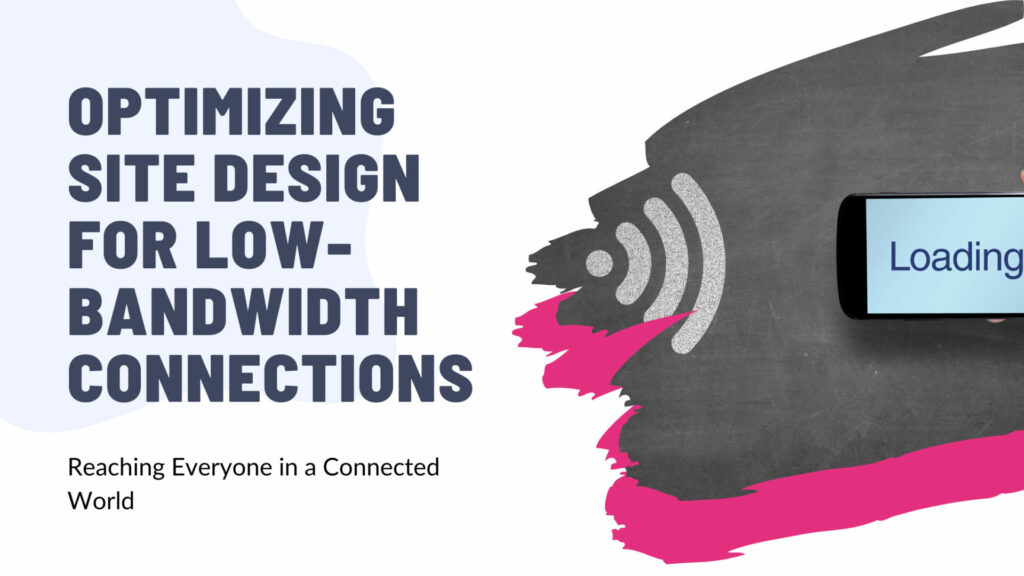In today’s digital age, internet access has become fundamental for individuals and businesses alike. However, despite the significant advancements in technology, access to high-speed internet remains unevenly distributed around the world. Millions of users, particularly in developing regions or remote areas, still rely on limited bandwidth connections.
This can create a significant barrier to their online experience, with websites taking longer to load, hindering their ability to access information, engage with services, and participate in the digital world.
The Importance of Catering to Diverse Users
For businesses with an online presence, neglecting users with low-bandwidth connections translates to lost opportunities. By failing to optimize their website for these users, businesses risk:
- Reduced user engagement: Slow loading times can lead to frustration and abandonment, causing users to leave your website before they can interact with your content or services.
- Negative brand perception: Users who experience a slow and sluggish website are more likely to associate your brand with a negative user experience.
- Limited market reach: Excluding users with low-bandwidth connections restricts your potential audience and hinders your ability to reach a wider customer base.
Optimizing Your Website for Low-Bandwidth Users
Fortunately, numerous strategies can be implemented to ensure your website caters to users with limited bandwidth, creating a positive experience for everyone.
1. Prioritize Content and Minimize Unnecessary Elements
- Focus on essential content: Identify the core information and functionalities your website must offer users and prioritize their visibility and accessibility. This may involve streamlining content, eliminating unnecessary text blocks, and simplifying navigation menus.
- Choose lightweight visuals: Opt for images and videos optimized for web display, utilizing compression techniques and reducing file sizes without compromising visual quality. Tools like TinyPNG and ShortPixel offer effective image compression options.
- Limit resource-intensive elements: Avoid excessive use of animations, Flash elements, or heavy scripts, as these can significantly slow down page loading times.
2. Leverage Efficient Design and Development Techniques
- Optimize code: Minify your website’s code by removing unnecessary characters and spaces. This can significantly reduce file size and improve loading speed. Tools like MinifyCode and JSMin can help with this process.
- Enable caching: Implement caching mechanisms to store website elements like images and scripts on users’ local devices. This reduces the need to download these elements repeatedly, speeding up subsequent visits.
- Responsive design is essential: Ensure your website is responsive and adapts seamlessly to different screen sizes and devices, including mobile devices which are often used on slower connections.
3. Content Delivery Networks (CDNs) and Server Optimization
- Utilize CDNs: Consider using a Content Delivery Network (CDN) to host your website’s static content, such as images and scripts, across geographically distributed servers. This allows users to access content from the nearest server, reducing latency and improving loading times.
- Optimize server-side factors: Regularly monitor and optimize your website’s server performance to ensure efficient resource allocation and minimize response times.
4. Prioritize User Experience
- Progressive loading: Implement progressive loading techniques for images and videos, allowing them to display gradually as they download. This provides users with a sense of progress and avoids displaying a blank page while content loads.
- Provide alternative content: Consider offering alternative text descriptions for images or video summaries for audio content, allowing users with limited bandwidth to still access the information even if media fails to load fully.
- Test and refine: Regularly test your website’s performance on various connection speeds and devices using tools like Google PageSpeed Insights or WebPageTest. This helps identify areas for improvement and ensure your website remains optimized for low-bandwidth users.
Conclusion
By implementing these optimization strategies, businesses can create websites that are accessible and user-friendly for everyone, regardless of their internet connection speed. This ensures they reach a wider audience, foster a positive brand image, and contribute to a more inclusive digital experience for all. Remember, optimizing for low-bandwidth connections is not just about catering to a specific user segment but about creating a more responsible and sustainable web experience for the future.