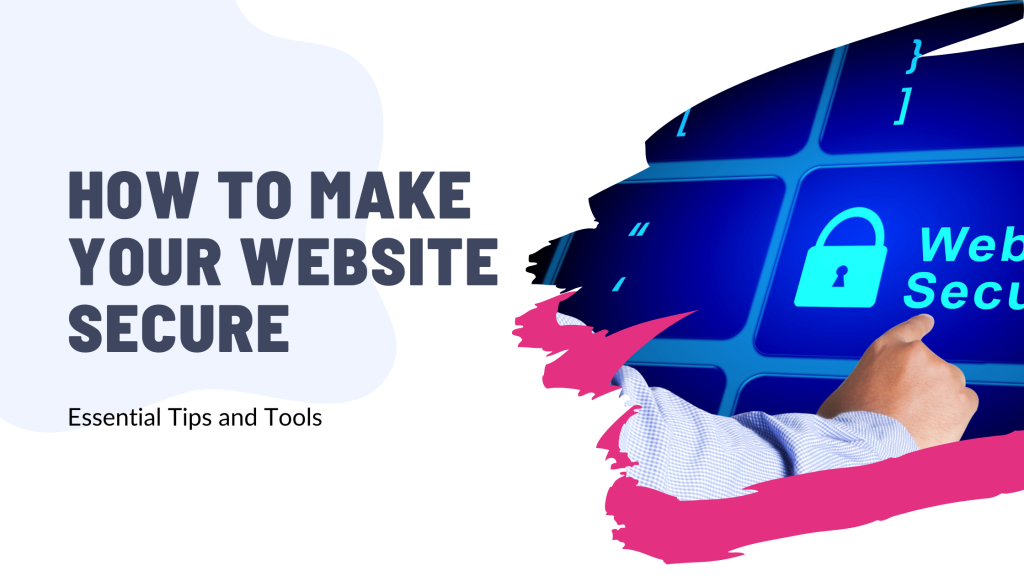In today’s digital age, the security of your website is more crucial than ever. Imagine pouring your heart and soul into creating a stunning website, only to have it compromised by hackers. It’s a nightmare, right?
But don’t worry, you’re not alone, and we’re here to help! In this post, we’ll walk you through some essential tips and tools to fortify your website against threats.
Whether you’re a tech novice or a seasoned pro, these practical steps are easy to follow and incredibly effective. Ready to make your website a fortress? Let’s dive in!

If you need help creating your website, don’t hesitate to contact us. Click here.
Why Website Security is Crucial

Picture this: you’ve built a stunning website, and business is booming. But one day, you discover that your site has been hacked. Suddenly, sensitive customer data is at risk, your visitors don’t trust you anymore, and your hard-earned reputation is in tatters.
Not only that, but you might also face significant financial losses and even potential legal consequences. Scary, right? That’s why securing your website is absolutely essential.
By taking proactive steps to protect your site, you ensure that your business continues to thrive in a safe and secure online environment.
Let’s dive into the potential risks of an unsecured website and why you can’t afford to ignore them.
Essential Tips for Securing Your Website
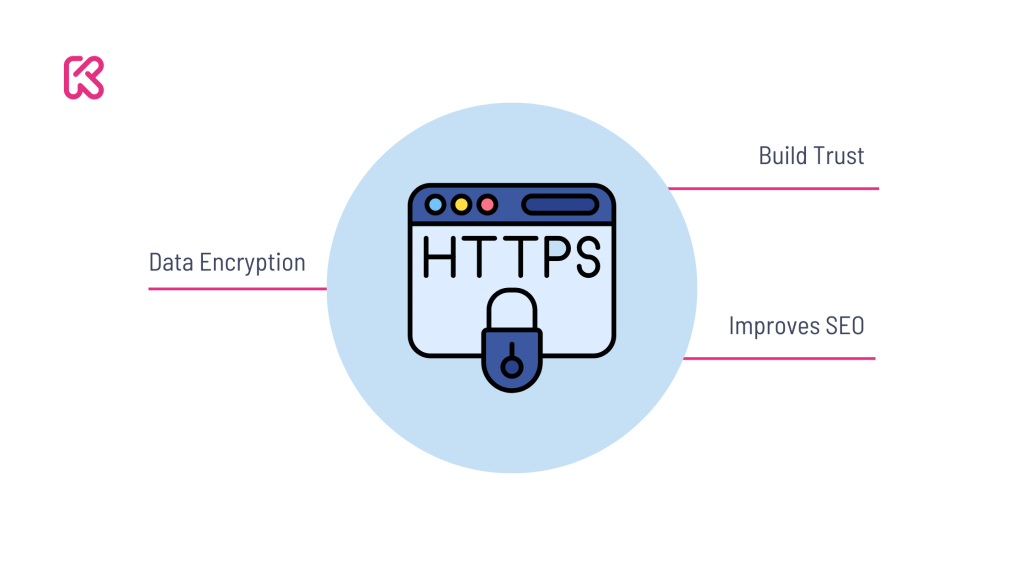
Use HTTPS
First things first, let’s talk about HTTPS. You might have noticed websites that start with “https://” instead of “http://”. That extra “s” stands for Secure, and it makes a world of difference.
So, what exactly is HTTPS? In simple terms, HTTPS is a protocol used to encrypt data between your user’s browser and your website. This means that any information exchanged—like passwords, credit card numbers, or personal details—is safe from prying eyes.
Benefits of HTTPS:
- Encrypts data between the user and the website: This is crucial in preventing hackers from intercepting sensitive information.
- Helps with SEO ranking: Google has confirmed that HTTPS is a ranking signal, so switching to HTTPS can give you a slight boost in search engine results.
- Builds trust with visitors: When users see the padlock icon in their browser’s address bar, they know your site is secure. This builds trust and encourages them to interact more freely with your website.
How to implement HTTPS
The first step is to get an SSL (Secure Sockets Layer) certificate. You can purchase one from a trusted Certificate Authority (CA) like Let’s Encrypt, Comodo, or Symantec. Many web hosting providers also offer SSL certificates, sometimes even for free.
Once you have your SSL certificate, you’ll need to install it on your server. Most hosting providers offer easy-to-follow instructions or even automated processes to help you do this. If you’re using a platform like WordPress, there are plugins available (like Really Simple SSL) that simplify the process further.
Switching to HTTPS is one of the simplest yet most effective ways to secure your website. It not only protects your data but also boosts your SEO and builds trust with your visitors.
Regular Software Updates

Keeping your website’s software up to date is like giving it regular health check-ups. Just as you wouldn’t want to drive a car with outdated safety features, you shouldn’t run a website with outdated software. Updates often include security patches that fix vulnerabilities hackers could exploit.
Protecting against security vulnerabilities is one of the primary reasons to keep your software updated. Outdated software can have known security holes that hackers target.
Ensuring compatibility is another key benefit—new updates usually come with improvements that make your website faster and more efficient.
Additionally, improving functionality is a significant advantage, as updates often bring in new features and enhancements that improve the user experience.
Several components of your website need regular updates:
- Content Management System (CMS): Whether you’re using WordPress, Joomla, or another CMS, keeping it updated is crucial. New versions typically address security issues and bugs.
- Plugins and themes: These are often targeted by hackers because they can have vulnerabilities. Always use plugins and themes from reputable sources and keep them updated.
- Server software: This includes everything from your web server (like Apache or Nginx) to database management systems (like MySQL). Keeping these components updated ensures your entire server environment is secure.
For effective management of these updates:
- Enable automatic updates where possible: Many CMS platforms and plugins have options for automatic updates. Enabling this feature ensures you’re always protected without having to remember to do it manually.
- Regularly check for updates manually: While automatic updates are great, it’s also wise to periodically check for updates yourself. Sometimes, automatic updates may miss beta versions or critical patches.
- Backup before updating: Always create a backup of your site before performing any updates. This ensures you can quickly revert back if something goes wrong during the update process.
By prioritizing regular software updates, you significantly reduce the risk of security breaches and ensure your website runs smoothly and efficiently.
Strong Password Policies

When it comes to securing your website, strong, unique passwords are your first line of defense. Weak passwords are like leaving the front door of your house wide open—you’re practically inviting intruders in.
By using strong passwords, you make it significantly harder for hackers to gain unauthorized access to your site. To make managing strong passwords easier, consider using password managers.
Incorporating strong password policies into your security strategy is a simple yet effective way to protect your website from unauthorized access.
Implementing Firewalls
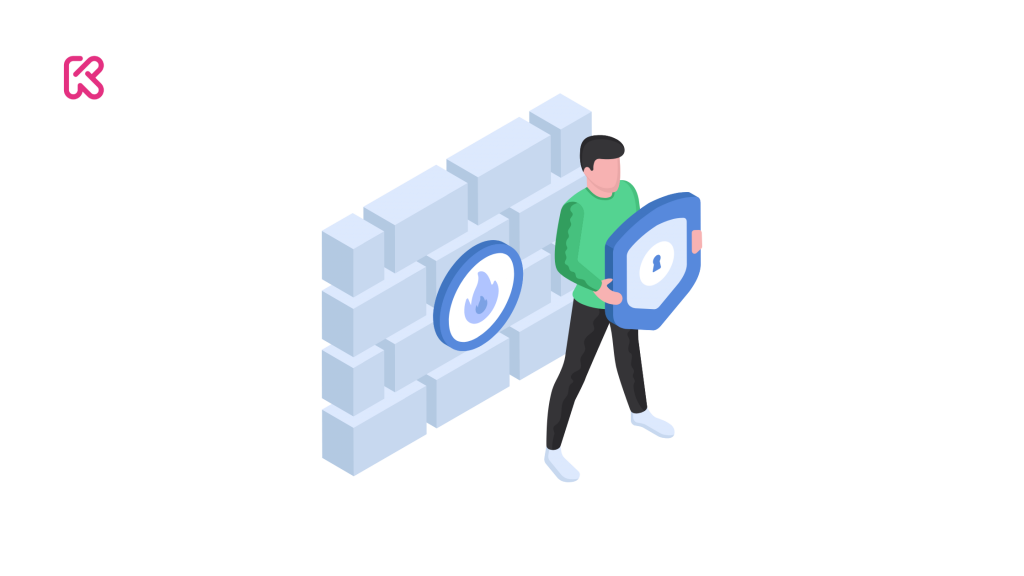
Firewalls are your first line of defense against cyber threats. A firewall acts as a barrier between your website and potential attackers, filtering out malicious traffic and allowing only legitimate users to access your site. Think of it as a security guard standing at the entrance of your virtual property.
Types of Firewalls
- Web Application Firewalls (WAF): These are specifically designed to protect websites by filtering and monitoring HTTP traffic between a web application and the internet. A WAF can block common attacks like SQL injection, cross-site scripting (XSS), and other OWASP Top Ten threats.
- Network firewalls: These are more general and protect an entire network of computers. They monitor and control incoming and outgoing network traffic based on predetermined security rules. While not specific to web applications, they provide an additional layer of security for your server.
Configuring the firewall settings
Once you’ve chosen a firewall service, you’ll need to configure it to suit your specific needs. This might include setting up rules to block certain types of traffic, whitelisting trusted IP addresses, and customizing alert settings.
Many services offer user-friendly dashboards that make configuration straightforward, even for non-technical users. Implementing a firewall is a crucial step in safeguarding your website.
By filtering out malicious traffic and protecting against common web attacks, you ensure that your site remains secure and trustworthy for your visitors.
Regular Backups
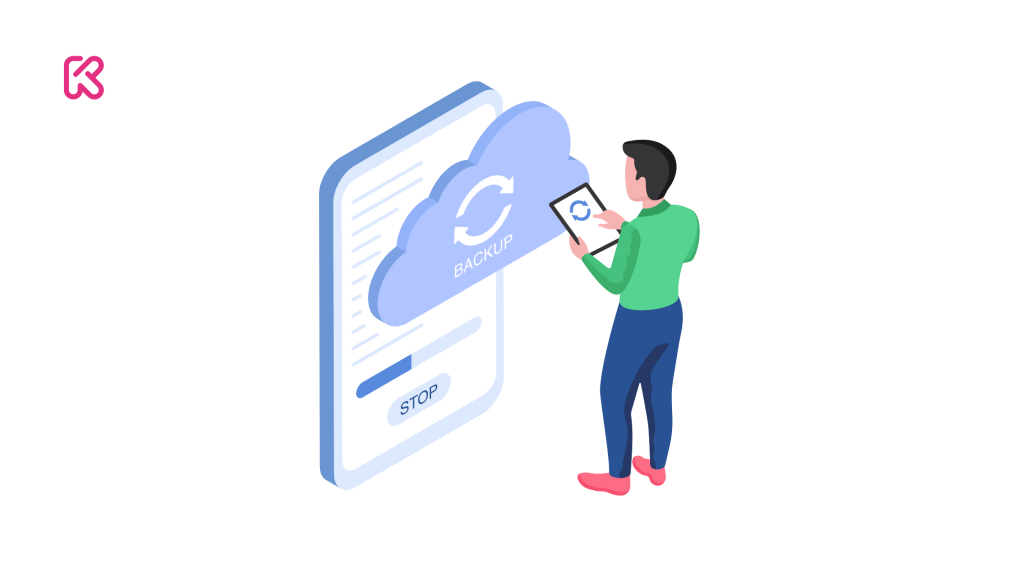
Imagine waking up one morning to find that your website has crashed or been hacked. All your hard work, data, and customer information are gone.
This nightmare scenario is why regular backups are absolutely essential. Backups act as a safety net, allowing you to restore your website to a previous state quickly and easily, minimizing downtime and data loss.
There are different types of backups you can consider:
- Full backups: These are comprehensive backups that capture everything on your website, including files, databases, and settings. While they provide the most complete recovery option, they can be time-consuming and require significant storage space.
- Incremental backups: These backups only save the changes made since the last backup. They are faster and use less storage space than full backups. However, restoring from incremental backups can be more complex, as it requires a sequence of backups to be restored in order.
How often you should backup your website depends on how frequently it is updated. For highly active websites with daily content changes, daily backups are ideal.
For moderately active sites, weekly backups may suffice. If your website changes infrequently, monthly backups might be enough.
The key is to find a balance that ensures your data is protected without overwhelming your storage capacity.
Monitoring and Scanning for Vulnerabilities
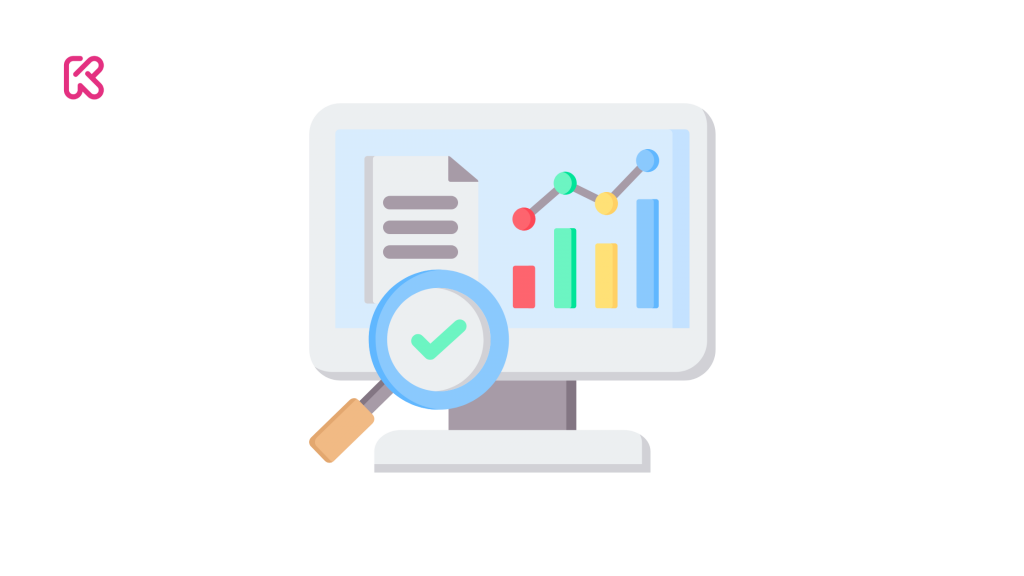
Your website’s security is not a “set it and forget it” task. Regular monitoring and scanning for vulnerabilities are crucial to maintaining a secure environment.
By actively checking for weaknesses, you can identify and address potential threats before they become serious issues.
Importance of Regular Security Scans
Security scans help you detect vulnerabilities that could be exploited by attackers. This proactive approach allows you to stay one step ahead of potential threats, ensuring that your website remains safe and secure.
Regular scans can also help you comply with industry standards and regulations, which often require routine security checks.
Tools for Scanning:
- Online tools: Services like Sucuri SiteCheck and Qualys offer comprehensive online scanning solutions. These tools can quickly analyze your website for malware, outdated software, and other security issues. They provide detailed reports that highlight any vulnerabilities and offer recommendations for fixing them.
- Plugins: If you’re using a CMS like WordPress, plugins such as Wordfence and Sucuri Security make it easy to scan your site directly from your dashboard. These plugins often include additional features like real-time monitoring, firewall protection, and automated alerts, making them invaluable tools for maintaining website security.
By incorporating regular monitoring and scanning into your website maintenance routine, you can swiftly detect and address vulnerabilities.
This proactive stance not only enhances your site’s security but also builds trust with your visitors, knowing that their data is safe.
So, make regular scans a part of your security strategy and keep your website resilient against potential threats!
Conclusion
Securing your website is not just a one-time task but an ongoing commitment. From implementing HTTPS and keeping your software up to date to setting up firewalls, performing regular backups, and conducting security scans, these essential tips and tools can significantly fortify your website against potential threats. By taking these proactive steps, you protect not only your data but also your reputation and your customers’ trust.
If you need any assistance with implementing these security measures or have any questions, we’re here to help! Feel free to reach out to us via our contact form, or connect with us on Instagram and Facebook. Let’s work together to keep your website secure and thriving!