Are you ready to dive into the world of web design and create your very own website using Python?
Whether you’re a curious beginner or someone looking to add a new skill to your repertoire, this guide is here to light the way.
With Python’s simplicity and versatility, building a website is not only possible but also incredibly rewarding.
We’ll walk you through the essentials, demystify the technicalities, and show you how Python can be your ally in the digital world.
So, roll up your sleeves and get ready to embark on an exciting journey toward building your own corner of the internet!

If you need help creating your website, don’t hesitate to contact us. Click here.
Why Consider Python for Web Development?
Have you ever wondered why Python is often hailed as a go-to language for budding developers? Well, there’s a lot to love about it! Python’s simplicity and ease of learning make it an excellent choice for beginners.
Its clean and readable syntax means that you can focus more on building your ideas and less on deciphering complex code. In fact, according to the TIOBE Index, Python consistently ranks among the most popular programming languages, reflecting its widespread adoption and trust within the developer community.
One of the standout features of Python is its large and supportive community. This means you’re never alone on your coding journey! Whether you’re troubleshooting a bug or looking for advice on optimizing your site, there are countless forums, tutorials, and resources ready to help you out.

Moreover, Python offers incredible flexibility for custom web solutions. With powerful libraries and frameworks like Flask and Django at your disposal, you can tailor your website to meet specific needs, be it a simple blog or a complex e-commerce platform.
Setting Up Your Development Environment
Embarking on your web development adventure with Python starts with setting up the right tools. Don’t worry—it’s easier than you might think! Let’s break it down step-by-step to ensure you’re ready to begin building your website.
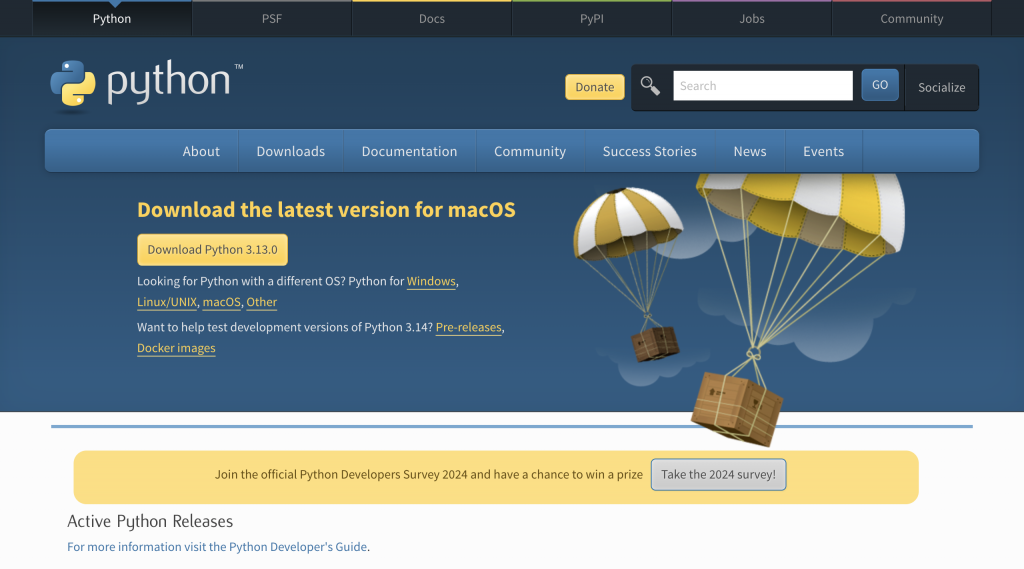
Installing Python
First things first, you need to get Python installed on your computer. Head over to the official Python website where you can download the latest version. Python is compatible with all major operating systems—Windows, macOS, and Linux.
Once downloaded, follow the installation instructions specific to your system. On Windows, ensure you check the box that adds Python to your PATH during installation. This small step saves you from future headaches!
Choosing an Editor or IDE
Next, you’ll need a place to write and test your code. This is where an editor or Integrated Development Environment (IDE) comes into play. For beginners, Visual Studio Code (VS Code) and PyCharm are fantastic choices.
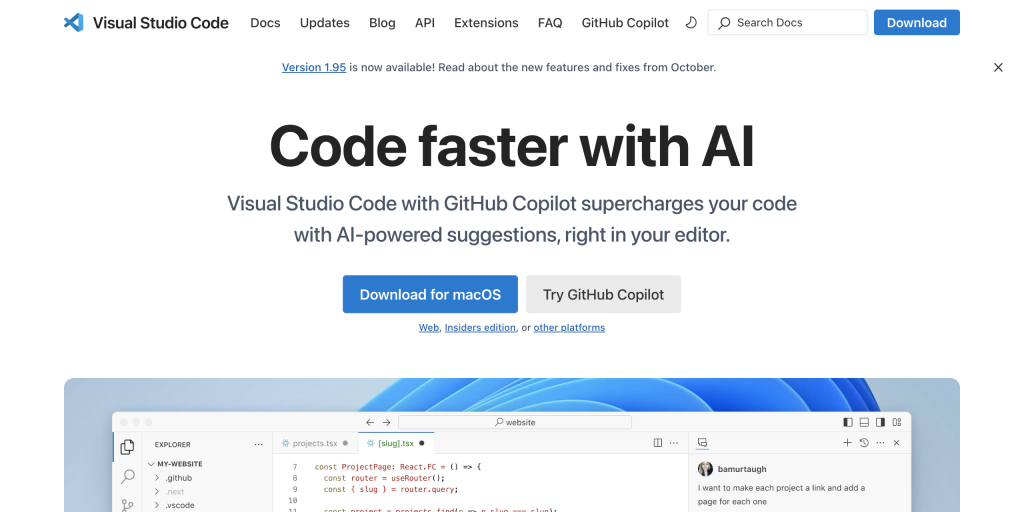
VS Code is lightweight and highly customizable, offering numerous extensions to support Python development. PyCharm, on the other hand, provides a comprehensive suite of tools out-of-the-box specifically tailored for Python projects. Both options offer user-friendly interfaces that make coding a breeze.
Required Libraries and Frameworks
With Python ready to go, it’s time to enhance its capabilities with some powerful web frameworks. Two popular choices are Flask and Django.
Flask is a micro-framework that’s perfect for small to medium-sized projects where you want more control over components.
Django, by contrast, is a full-stack framework that simplifies the development of larger applications with built-in features like authentication and database management.
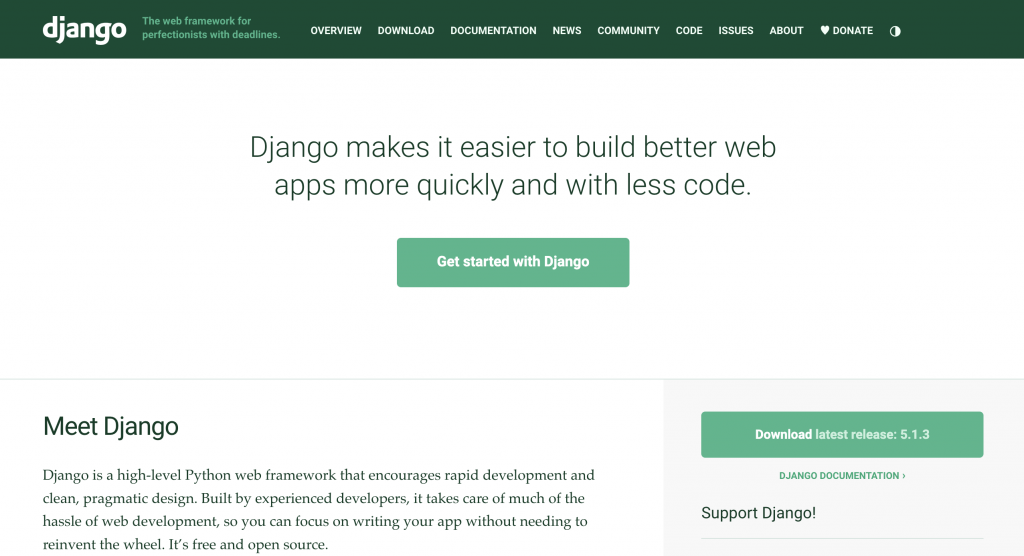
To install these frameworks, you’ll use pip, Python’s package manager. Simply open your command line interface and type pip install flask or pip install django depending on your choice.
Building a Basic Website with Python
Now that you have your development environment set up, it’s time to roll up your sleeves and start building your first web application with Python. This journey is all about understanding project structures, creating simple applications, and seeing your work come to life in a browser.
Understanding Project Structure
When you embark on creating a web application with Python, organizing your files is crucial. A typical Python web project is structured to keep things tidy and manageable. At the top level, you’ll have a main directory that contains all your project files. Within this directory, you’ll usually find:
- A folder for your application code: This is where your main scripts and modules reside. It holds all the logic that powers your website.
- A templates folder: Here, you’ll store HTML files that define the layout and look of your web pages.
- A static folder: This is where you’ll keep static files like CSS, JavaScript, and images that are used across your site.
- Configuration files: These files store settings and configurations needed to run your application smoothly.
By adhering to this structure, you ensure that your project remains organized as it grows in complexity.
Creating a Simple Web Application
To get started with a basic web application, you’ll begin by setting up a simple framework, such as Flask. The beauty of Flask lies in its simplicity—perfect for learning the ropes without getting overwhelmed.
You’ll define “routes,” which are essentially the different pages or endpoints of your website. Each route corresponds to a specific URL and dictates what content is displayed when someone visits that URL.
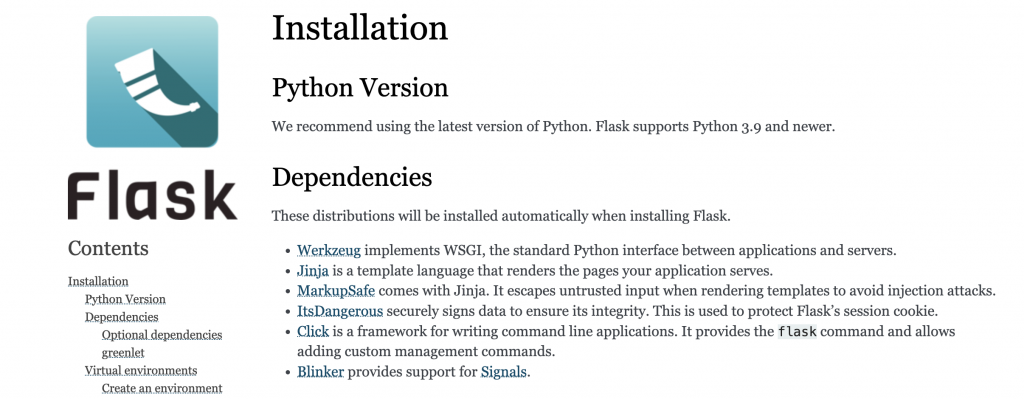
For instance, you might have a route for the homepage that displays a welcome message and another route for a contact page. By defining these routes, you’re essentially mapping out the structure of your website.
Running Your Web Application
Once you’ve laid the groundwork for your web application, it’s time to see it in action! To run your application, you’ll use the command line to launch a development server. This server allows you to view and test your website locally on your computer before sharing it with the world.
Simply navigate to your project’s main directory in the command line and execute a command to start the server. You’ll then be provided with a local URL—often something like http://localhost:5000/. Open this URL in your web browser, and voilà! You’ll see your hard work come to life as you explore your very own website.
Why CMS Tools like WordPress May Be Better
While building a website from scratch with Python is an incredible journey, sometimes you might find that a Content Management System (CMS) like WordPress suits your needs even better. Let’s explore why WordPress might be the ideal choice for your website project.
User-Friendliness
One of the biggest advantages of WordPress is its intuitive interface. Designed with user-friendliness in mind, WordPress allows you to create and manage your website effortlessly, even if you’re not a tech guru.
The dashboard is clean and straightforward, guiding you through tasks like adding pages, uploading content, and managing settings with ease.
This means you can focus on creating engaging content and building your brand without getting bogged down by technical details. No programming knowledge required—just point, click, and create!
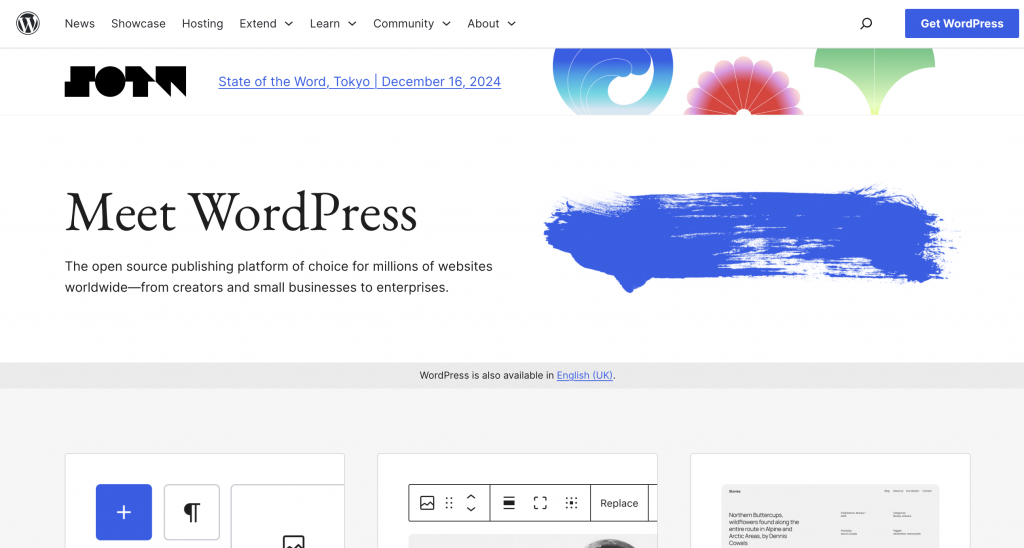
Customization Options
When it comes to personalization, WordPress truly shines with its extensive array of themes and plugins. Whether you’re looking for a minimalist design or an elaborate layout, there’s a theme to match your vision.
Plugins further enhance your site by adding features like contact forms, social media integration, and more. Plus, WordPress comes equipped with built-in tools for SEO and marketing, helping you boost your site’s visibility and reach a wider audience without needing external expertise.
Community Support
Another compelling reason to choose WordPress is its vibrant community support. With millions of users worldwide, there’s no shortage of resources to help you navigate any challenges you might face.
From detailed documentation and video tutorials to active forums and community meetups, you’ll never feel alone in your website-building journey.
As one user aptly puts it, “The WordPress community is like having a team of experts ready to lend a hand whenever you need it.”
In summary, while Python offers flexibility and control, WordPress provides an accessible and powerful platform for getting your website up and running quickly.
Whether you’re launching a personal blog or a robust business site, WordPress delivers the tools and support to make your project a success.
Practical Tips for Web Design Success
Creating a successful website involves more than just choosing the right tools—it’s about making strategic decisions that align with your goals and enhance user engagement. Here are some practical tips to guide you on this journey.
Define Your Website’s Purpose
Before you dive into the design process, take a moment to clearly define your website’s purpose. Whether you’re promoting a business, sharing personal insights, or building an online portfolio, every design decision should support your core objectives.
By aligning your design with your business goals, you create a cohesive experience that resonates with your audience and encourages them to take action. Remember, a well-defined purpose is the foundation of a successful website.
Prioritize User Experience (UX)
In today’s digital age, user experience (UX) is paramount. With an increasing number of users accessing websites from mobile devices, responsive design is no longer optional—it’s essential. Ensure your site looks and functions beautifully on any screen size, providing a seamless experience for all users.

Effective navigation plays a crucial role in UX. Keep menus clear and concise, and use intuitive labels that guide visitors effortlessly through your site.
Consider incorporating search functionality to help users find what they need quickly. By enhancing usability, you not only delight your audience but also encourage them to explore more of what you have to offer.
Optimize for Search Engines (SEO)
To boost your site’s visibility, it’s crucial to optimize for search engines. Start with basic SEO strategies like using relevant keywords in your content and meta tags. Craft descriptive page titles and meta descriptions that entice users to click. Additionally, ensure your site loads quickly and is easy to navigate—factors that search engines consider when ranking pages.
Don’t forget about the power of high-quality content. Regularly updating your site with fresh, valuable information not only attracts visitors but also signals to search engines that your site is active and relevant. As the saying goes, “Content is king,” so focus on delivering content that adds value to your audience.

If you need help creating your website, don’t hesitate to contact us. Click here.
Conclusion
As you embark on your journey to build a website with Python, remember that you’re choosing a path filled with endless possibilities and creative freedom. From setting up your development environment to understanding the structure of a web project, every step you take brings you closer to mastering this powerful language. While Python offers the flexibility to craft bespoke solutions, don’t forget the benefits of user-friendly CMS platforms like WordPress for faster, more streamlined projects. Your success lies in defining clear objectives, prioritizing user experience, and optimizing for search engines to ensure your site stands out.
Should you need guidance or expertise along the way, we’re here to help! Feel free to reach out to us through our contact form, or connect with us on Instagram or Facebook. Let’s turn your web design dreams into reality!

