In today’s digital age, having a professional online presence is crucial for business success. A well-designed website not only attracts potential customers but also establishes your brand’s credibility and visibility. Whether you’re a small business owner or an entrepreneur, creating a business website can seem daunting.
But don’t worry, we’re here to guide you through the process with practical tips and solutions, making it accessible even for non-technical readers.
Let’s embark on this exciting journey together, and by the end, you’ll have a stunning, functional website ready to elevate your business.

If you need help creating your website, don’t hesitate to contact us. Click here.
Step 1: Planning Your Website
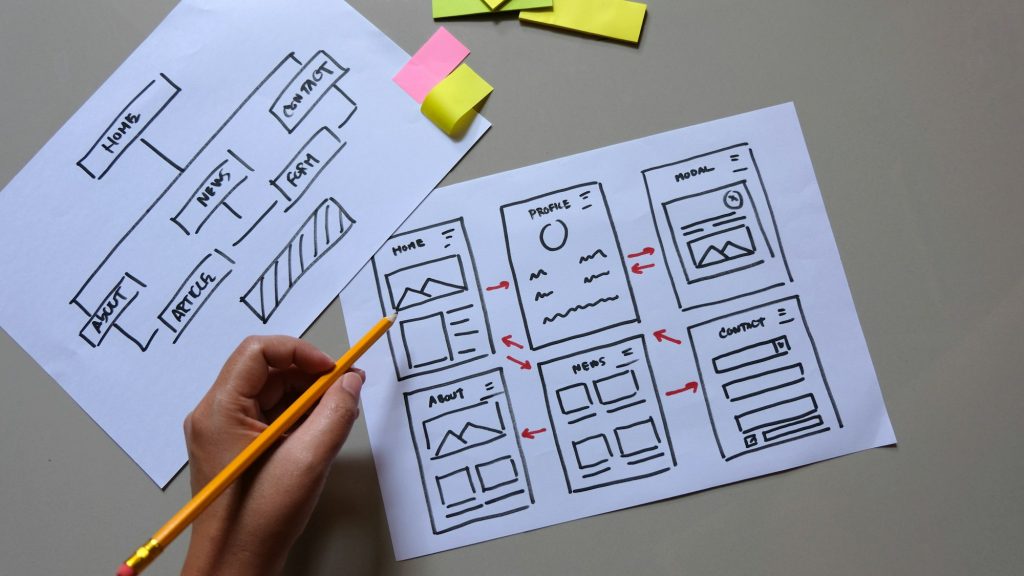
Building a business website can be a game-changer for your company, providing you with a platform to reach a broader audience and showcase your products or services. The first step in creating a successful website is to clearly define your goals.
Ask yourself, what do you want your website to achieve? Are you looking to generate leads, sell products, provide information, or perhaps a combination of these? By identifying your primary objectives, you can create a focused strategy that drives results.
Next, consider your target audience. Who are they? What are their needs and preferences? Understanding your audience will help you tailor your website’s design, content, and functionality to meet their expectations.
Setting clear, measurable objectives is crucial. For example, instead of a vague goal like “increase sales,” aim for something specific like “boost online sales by 20% in the next six months.” This not only gives you a clear target but also allows you to measure your progress and adjust your strategy as needed.
Step 2: Research and Inspiration
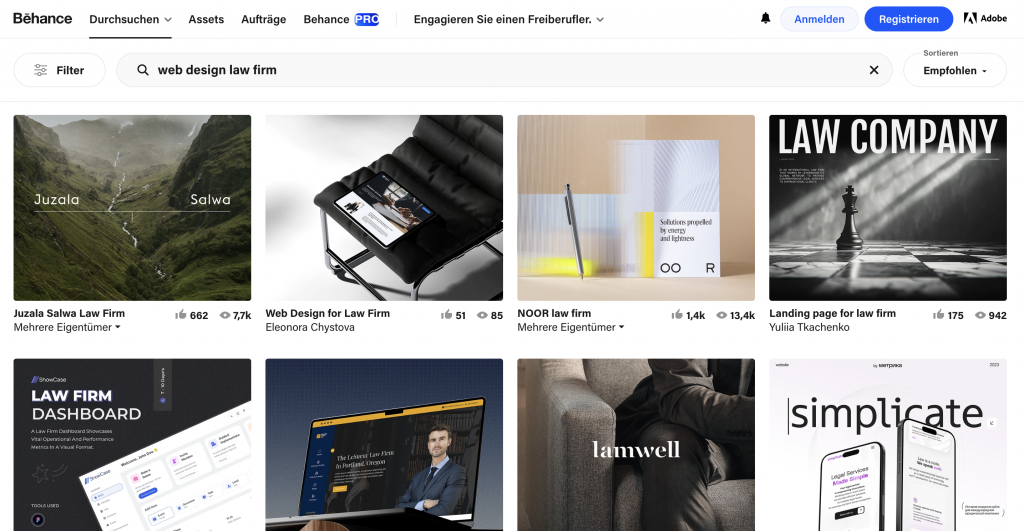
Before diving into the design and development of your business website, it’s essential to do your homework. Start by analyzing competitor websites. Look at what they are doing well and where they fall short. Pay attention to their design, navigation, content, and overall user experience. This analysis can provide valuable insights and help you identify opportunities to make your website stand out.
Gathering design ideas and inspiration is the next step. Browse through websites in your industry and beyond. Look at color schemes, layouts, fonts, and interactive elements that catch your eye. Websites like Awwwards and Behance can be excellent sources of inspiration. Create a mood board or a collection of design elements that resonate with your brand.
As you explore, make a list of desired features and functionalities. Do you need an e-commerce platform, a blog, a booking system, or a portfolio gallery? Identifying these needs early on will help streamline the design and development process. For instance, if you’re planning to use WordPress, you can find a variety of plugins to enhance your site’s functionality, from SEO tools to contact forms.
Step 3: Choosing a Domain and Hosting
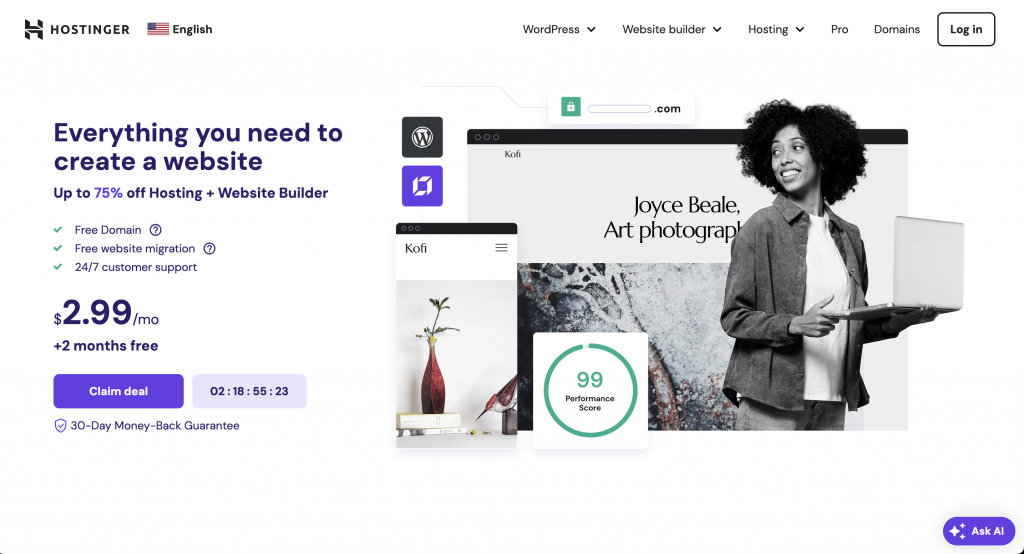
Selecting a Domain Name
Choosing the right domain name is crucial for your business website. It’s your online address and often the first impression visitors will have of your brand. Here are some tips to keep in mind:
- Keep it short and memorable: Shorter names are easier to remember and type.
- Make it relevant: Ensure the name reflects your business or brand.
- Avoid numbers and hyphens: These can be confusing and hard to remember.
- Use keywords: Incorporate keywords related to your business to improve search engine visibility. For example, if you’re a bakery, a domain like “deliciouscakes.com” can be beneficial.
Picking the Right Hosting Plan
Your website’s performance heavily depends on the hosting plan you choose. Here are some key considerations:
- Shared Hosting:
- Cost-effective and suitable for small websites with moderate traffic.
- Resources are shared with other websites on the same server.
- VPS Hosting:
- Offers more resources and better performance than shared hosting.
- Your website is hosted on a virtual private server.
- Ideal for growing websites.
- Dedicated Hosting:
- Provides the highest level of performance and security.
- Your website is hosted on its own server.
- Best for large websites with high traffic, but more expensive.
When evaluating different hosting providers, consider:
- Speed: A faster website enhances user experience and improves SEO.
- Uptime: Ensure the provider guarantees high uptime (99.9% or higher) to keep your site accessible.
- Customer Support: Reliable, 24/7 support is crucial for resolving issues quickly.
Based on a recent study, Hostinger is highly recommended for its excellent performance, customer support, and affordability.
Choose a hosting plan that suits your website’s needs and allows room for growth. Remember, your hosting choice can significantly impact your site’s SEO and user experience, so choose wisely.
Step 4: Designing Your Website
Creating a Site Map
A site map helps you visualize the layout and organization of your site, ensuring a smooth user experience. Here are the main pages to include:
- Home: The first page visitors see. It should be welcoming and provide an overview of your business.
- About: Share your story, mission, and values to connect with your audience.
- Services: Detail the services or products you offer.
- Contact: Provide your contact information, including a form for inquiries.
- Blog: A section for regularly updated content that can improve your SEO and engage visitors.
Choosing a Design
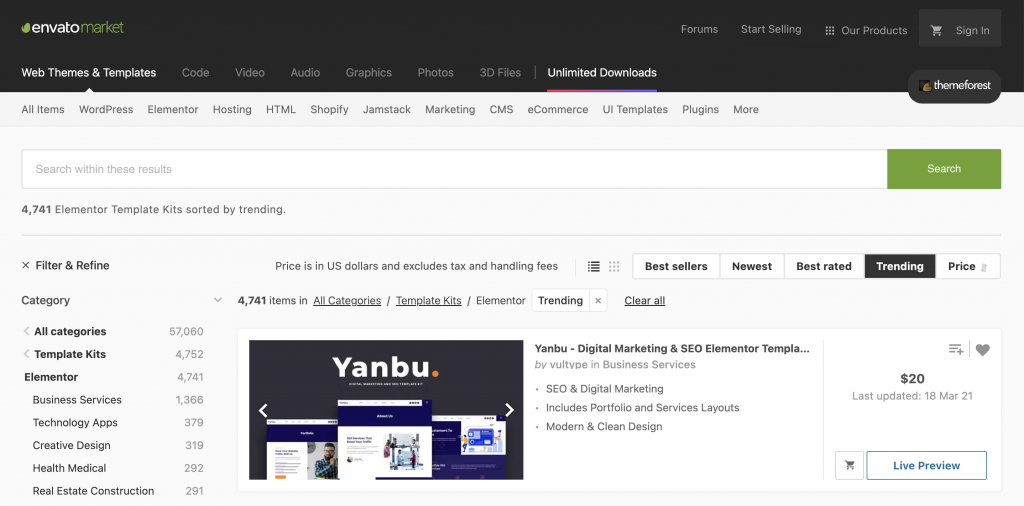
Deciding on the design of your website is a crucial step. You have a choice between using a website builder and opting for a custom design. Website builders like Wix or Squarespace are user-friendly and offer drag-and-drop functionality, making them great for beginners. On the other hand, a custom design, often created by hiring a professional designer, gives you more control over the look and feel of your site, though it can be more expensive.
We recommend using a content management system (CMS) like WordPress for the best user experience and security. WordPress offers a balance of flexibility, scalability, and ease of use, making it a popular choice for many businesses.
Your website should be user-friendly and responsive, ensuring it is easy to navigate and accessible on all devices, including desktops, tablets, and smartphones. Responsive design is critical as more users access websites from mobile devices.
Additionally, ensure the design aligns with your brand identity. Your website should reflect your brand’s personality, using consistent colors, fonts, and imagery that align with your brand. A well-designed logo and cohesive visual style can make a lasting impression.
Tip: You can download tons of templates for your WordPress website on Envato Marketplace. These templates can save you time and provide a professional look without the need for extensive design skills.
Step 5: Developing Your Website
Building the Site
Once you’ve planned and designed your website, it’s time to start building it. Begin by installing a content management system (CMS) like WordPress, which offers a robust and user-friendly platform for creating and managing your site. WordPress is highly customizable with thousands of themes and plugins, allowing you to tailor your site to meet your specific needs.
After installing WordPress, integrate the necessary plugins and tools. These can include SEO plugins like Yoast SEO to help optimize your site for search engines, security plugins like Wordfence to protect against cyber threats, and performance plugins like WP Super Cache to ensure your site loads quickly. Ensuring your website is mobile-friendly and cross-browser compatible is essential. Test your site on various devices and browsers to guarantee a consistent and smooth user experience for all visitors.
Adding Content
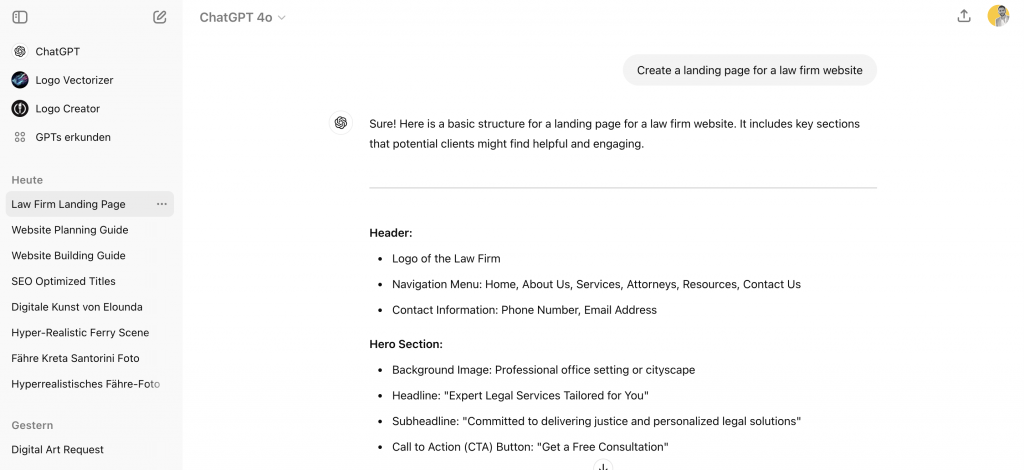
With your site structure in place, it’s time to add content. Create engaging and informative content for each page. Your Home page should have a compelling introduction to your business, highlighting your key offerings and value propositions. The About page should tell your story, providing insights into your company’s mission, vision, and team. The Services or Products page should detail what you offer, using clear and concise descriptions alongside high-quality images or videos.
Optimize your content for SEO by incorporating relevant keywords naturally throughout your text. Use headers, subheaders, and bullet points to make your content easily scannable. Include high-quality images and videos to enhance the visual appeal of your site and engage visitors.
When adding a blog section, focus on creating valuable content that addresses the needs and interests of your target audience. Regularly updated blog posts can drive traffic to your site and improve your SEO rankings. For example, writing about industry trends, offering tips and advice, or sharing case studies can position your business as an authority in your field.
Tip: Using ChatGPT can boost your website content quickly.
Step 6: Testing and Launching Your Website
Testing
Before launching your website, it’s crucial to conduct thorough testing to ensure everything works correctly. Here are the key areas to focus on:
- Functionality: Test all interactive elements like forms, buttons, and links to make sure they work as intended.
- Usability: Ensure your website is easy to navigate and user-friendly. Ask a few people to navigate your site and provide feedback.
- Performance: Check the loading speed of your site. Use tools like Google PageSpeed Insights to identify areas for improvement.
- Compatibility: Test your website on different devices (desktops, tablets, smartphones) and browsers (Chrome, Firefox, Safari, Edge) to ensure it looks and functions well across all platforms.
- Errors: Look for broken links, typos, and other errors that could negatively impact the user experience. Use tools like Screaming Frog to crawl your site and identify issues.
Launching
Once you’re confident that your website is functioning perfectly, it’s time to launch. Follow these steps for a successful launch:
- Choose the right time: Launch your website at a time when your target audience is most likely to be online. Avoid holidays and weekends if your audience is primarily business professionals.
- Announce the launch: Use social media platforms, email marketing, and press releases to announce the launch of your website. Create buzz and excitement by sharing the unique features and benefits of your new site.
- Monitor closely: After launching, keep a close eye on your website’s performance. Monitor traffic, user behavior, and any issues that may arise. Use analytics tools like Google Analytics to track key metrics and gather insights.
Launching a website is just the beginning. Continuous monitoring and optimization are essential to ensure your website remains effective and engaging for your audience.
Step 7: Maintaining Your Website

Regular Updates
Once your website is live, maintaining it with regular updates is crucial to ensure it remains fresh and relevant. Keeping your content up-to-date is essential; regularly add new blog posts, update product information, and refresh any outdated content. This not only engages your audience but also improves your SEO rankings. Additionally, it’s important to update your plugins and software frequently to ensure your website remains secure and performs optimally. Regular backups are also vital to protect your site against data loss. By backing up your website frequently, you can quickly restore it in case of any issues.
Monitoring Performance
To ensure your website continues to perform well, use analytics tools to track its performance. Tools like Google Analytics can help you monitor traffic, user behavior, and conversion rates. By analyzing this data, you can make informed decisions and data-driven improvements to enhance the user experience. Keep an eye on important metrics like page load times, bounce rates, and user engagement. If you notice any areas where your website is underperforming, take action to address these issues promptly.
For example, if you see high bounce rates on certain pages, consider revising the content or design to make them more engaging. If page load times are slow, optimize your images and use performance-enhancing plugins to speed up your site. Continuously seek feedback from your users and be proactive in making necessary improvements.
Maintaining your website is an ongoing process that requires regular attention and effort. By keeping your content fresh, updating your software, and monitoring performance, you can ensure your website remains a valuable asset for your business.
Conclusion
As you see, with the right steps, building a website on your own is certainly possible, but it requires a significant amount of time and effort. If you find yourself lacking the time or prefer to focus on your daily business operations, we invite you to reach out to us for expert web design services.
At Komomedia.io, we specialize in creating beautiful, functional websites that drive results. Our team is dedicated to helping you achieve your online goals with customized solutions tailored to your needs.
Experience the benefits of working with our experienced web design agency:
- Comprehensive Services: From initial planning to ongoing maintenance, we ensure your website stays up-to-date and effective.
- Expertise: Our skilled team uses the latest technologies and best practices to deliver exceptional web design.
- Customer Focus: We prioritize your needs and goals, providing personalized support and solutions.
For more information and to get started, visit our contact page. We’re also available via Instagram or Facebook for any inquiries or to discuss your project further.

