Are you ready to supercharge your online presence?
Building a landing page in WordPress is one of the most effective ways to capture leads and boost conversions for your business.
With the right strategies, you can create a stunning landing page that not only grabs attention but also drives action.
Whether you’re a complete beginner or looking to refine your skills, this guide will walk you through practical tips and creative ideas to help your landing page stand out.
Let’s dive in and start crafting a page that turns visitors into loyal customers!

If you need help creating your website, don’t hesitate to contact us. Click here.
What is a Landing Page?
In simple terms, a landing page is a standalone web page designed specifically for a marketing or advertising campaign. Unlike regular web pages that may have multiple purposes, a landing page focuses on a single objective—whether it’s getting visitors to sign up for a newsletter, download an eBook, or make a purchase. This clear focus helps guide your visitors toward taking a specific action.
Landing pages can significantly boost your conversion rates. In fact, studies show that companies with 10 to 15 landing pages increase their leads by 55% compared to those with only one or two.
By presenting a clear message and a compelling call to action, you can effectively capture the attention of your audience and encourage them to engage with your brand.
Landing pages also play a crucial role in supporting your marketing campaigns. They can be tailored to specific promotions or events, ensuring that the messaging resonates with the targeted audience.
Key Elements of an Effective Landing Page
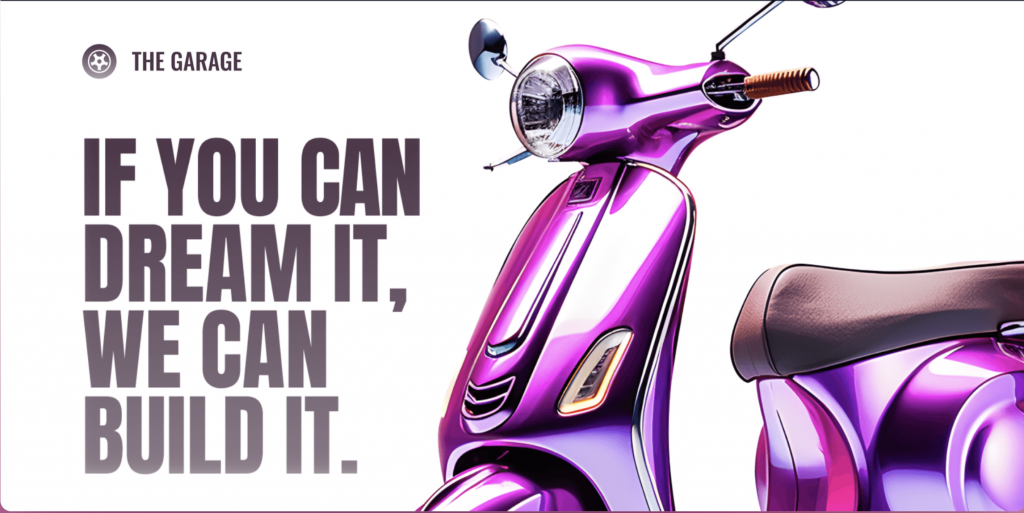
Creating a successful landing page goes beyond just putting together pretty pictures and text. It’s about strategically incorporating key elements that work together to convert visitors into customers.
Let’s break down the essential components that make a landing page truly effective.
Attention-Grabbing Headline
Your headline is the first thing visitors see when they land on your page, so it needs to pack a punch! A strong, clear headline can draw people in and make them want to learn more. Think of it as the hook that captures their interest.
Here are some tips for crafting headlines that resonate:
- Be Clear and Concise: Your headline should quickly convey what the page is about. Avoid jargon and keep it simple.
- Highlight Benefits: Focus on what the visitor will gain. For instance, instead of saying “Our Software,” try “Boost Your Productivity with Our Easy-to-Use Software.”
- Create Urgency: Phrases like “Limited Time Offer” or “Join Now Before It’s Too Late” can encourage visitors to act quickly.
Compelling Call-to-Action (CTA)

A compelling call-to-action (CTA) is vital for driving conversions on your landing page. A CTA is a prompt that tells your visitors what to do next, whether it’s signing up for a newsletter, downloading a free resource, or making a purchase.
Examples of effective CTAs are:
- “Get Your Free Trial Today!”
- “Download Your Guide Now!”
- “Join Our Community!”
Your CTA should stand out visually—consider using bold colors or buttons that contrast with the rest of your page. Additionally, make sure it’s placed prominently so visitors can easily find it.
Remember, the more straightforward and enticing your CTA, the more likely visitors will take action.
Engaging Visuals
Visual elements play a crucial role in enhancing the user experience on your landing page. Engaging images and videos can capture attention and convey your message more effectively than text alone.
Here are some best practices for selecting the visuals:
- Relevance: Choose images and videos that relate directly to your content and support your message.
- Quality: Use high-resolution visuals to create a professional appearance. Blurry or pixelated images can detract from credibility.
- Diversity: Incorporate a mix of images, infographics, and videos to cater to different types of learners. Videos, in particular, can communicate complex information quickly and engagingly.
Step-by-Step Guide to Building a Landing Page in WordPress
Now that you understand the key elements of an effective landing page, it’s time to get hands-on! Building a landing page in WordPress can be a straightforward process if you follow these steps.
Let’s dive into the practical aspects of creating your landing page.
Choose the Right WordPress Theme

The first step in building your landing page is to select a WordPress theme that is optimized for this purpose. A well-designed theme can make a significant difference in how your page looks and functions.
A theme specifically designed for landing pages will have built-in features and layouts that enhance conversion rates. Look for themes that allow for easy customization and are responsive on all devices.
Recommendations for Popular Themes:
- Astra: Lightweight and highly customizable, Astra is great for landing pages.
- Divi: Known for its drag-and-drop functionality, Divi makes designing pages simple and intuitive.
- GeneratePress: This theme is fast and flexible, perfect for creating optimized landing pages.
Selecting the right theme sets the foundation for your landing page, ensuring it’s visually appealing and functional.
Use a Landing Page Builder Plugin
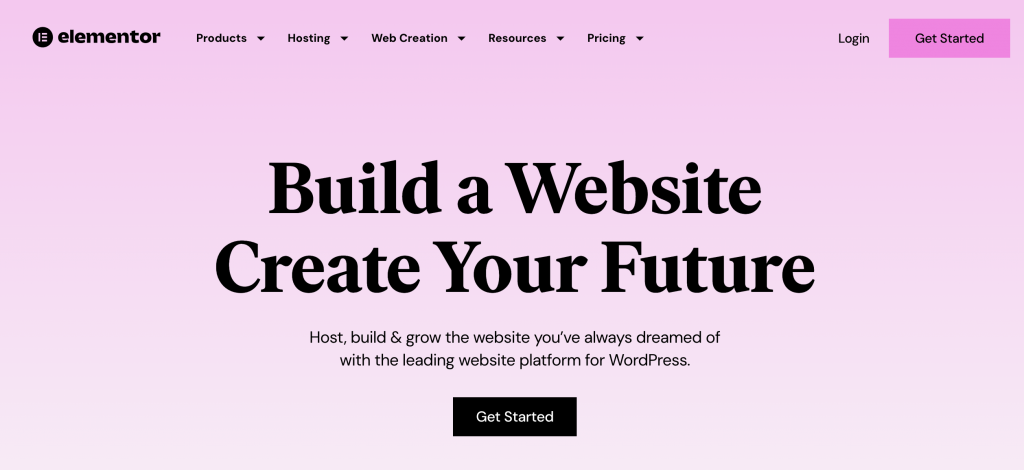
Next, consider using a landing page builder plugin to simplify the process of creating your page. These plugins offer powerful tools that allow you to design without needing to know any code. For example Elementor or Beaver builder.
Elementor: This popular plugin provides an intuitive drag-and-drop editor, allowing you to customize every aspect of your landing page effortlessly. Plus, it offers a library of pre-designed templates to get you started quickly.
Beaver Builder: Another user-friendly option, Beaver Builder comes with a straightforward interface and various design modules to help you create stunning pages.
Both Elementor and Beaver Builder enable you to see real-time changes as you build. They also provide responsive design options, ensuring your landing page looks great on any device.
Using a landing page builder plugin saves you time and helps eliminate the frustration that can come with web design.
Customize Your Landing Page
Once you have your theme and plugin set up, it’s time to customize your landing page to reflect your brand and message. Here are some tips on customizing your Landing Page
- Choose a layout that emphasizes your CTA; consider using a single-column format to keep visitors focused.
- Stick to your brand colors and fonts for consistency. Use contrasting colors for buttons or CTAs to make them pop against the background.
- Keep your content concise and focused on benefits. Use bullet points to break down information and make it easily digestible.
- Avoid clutter by ensuring there is enough white space around elements. This not only helps with readability but also draws attention to key areas, like your CTA.
By following these steps, you’ll be well-equipped to build an effective landing page in WordPress that not only captures attention but also drives conversions.

If you need help creating your website, don’t hesitate to contact us. Click here.
Conclusion
Building a landing page in WordPress can be an exciting and rewarding endeavor. By focusing on key elements like a captivating headline, a compelling call-to-action, and engaging visuals, you can create a page that not only attracts visitors but also drives conversions. Remember to optimize your landing page with effective keyword research and on-page SEO techniques to enhance its visibility. With the right strategies in place, you’ll be well on your way to achieving your marketing goals.
If you need any assistance with implementation or have questions along the way, don’t hesitate to reach out! You can contact us through our contact form, or connect with us on Instagram or Facebook. We’re here to help you succeed!

