Are you ready to take your WordPress website to the next level without spending a dime? Whether you’re just starting or looking to boost your site’s visibility, finding the right tools can make all the difference.
Enter the world of free SEO plugins for WordPress—your secret weapon for climbing the search engine rankings.
In this post, we’ll dive into the best options available, showing you how to unlock your site’s full potential with just a few clicks.
Get ready to transform your online presence and watch your traffic soar! Let’s get started on this exciting journey to SEO success.

If you need help creating your website, don’t hesitate to contact us. Click here.
What is an SEO Plugin?
Have you ever wondered how some websites effortlessly climb the search engine ranks while others remain hidden in the shadows? The secret often lies in a powerful tool known as an SEO plugin.
These handy tools are designed to optimize your WordPress site by simplifying complex SEO strategies, allowing you to focus on what you do best—creating amazing content.
Think of an SEO plugin as your virtual assistant, working behind the scenes to tweak and fine-tune every aspect of your site for search engine success.
Why Use a Free SEO Plugin?
If you’re running a small business or startup, every penny counts. That’s where a free SEO plugin comes in as a cost-effective solution that can significantly boost your online presence without straining your budget.
You might be wondering, “Is it really possible to get quality SEO tools for free?” Absolutely! These plugins offer a wealth of features that can help you compete with larger companies, leveling the playing field in the digital landscape.
What’s more, these plugins are incredibly easy to install and use. You don’t need to be a tech wizard or have a team of experts on standby.
Another great advantage is the regular updates and support provided by the vast WordPress community. This ensures that your plugin stays current with the latest SEO trends and search engine algorithms.
Key Features to Look for in an SEO Plugin
In your quest for the best free SEO plugin for WordPress, it’s crucial to know what features will truly enhance your website’s performance. Here are some key aspects to keep in mind:
User-Friendly Interface
First and foremost, a user-friendly interface is essential. A simple dashboard can make all the difference, allowing you to focus on optimizing your site rather than getting bogged down by complex settings. Look for a plugin that offers easy access to key SEO settings, so you can make adjustments quickly and efficiently without needing a degree in computer science.
On-Page SEO Tools
Effective on-page SEO tools are a must-have. These tools help you optimize meta tags and descriptions, ensuring that each page of your site is perfectly tailored for search engines. Additionally, the ability to generate an XML sitemap is invaluable. This feature helps search engines crawl your site more effectively, which can lead to better visibility and higher rankings.
Keyword Optimization
Another critical feature is keyword optimization. A good SEO plugin will offer keyword suggestions and analysis, helping you identify the best terms to target for your content. Furthermore, improving content readability is vital for keeping visitors engaged. The plugin should provide insights into how well your content flows and whether it aligns with SEO best practices.
Performance Monitoring
Finally, don’t overlook the importance of performance monitoring. The ability to track your website’s rankings and traffic is crucial for understanding what’s working and what needs improvement. Integration with Google Analytics is a bonus, providing a comprehensive view of your site’s performance data in one place. With these features at your fingertips, you’ll be well-equipped to make informed decisions and drive continuous improvement in your SEO strategy.
Top Free SEO Plugins for WordPress
When it comes to enhancing your site’s visibility, choosing the right SEO plugin is crucial. Let’s take a closer look at one of the most popular options available:
Yoast SEO
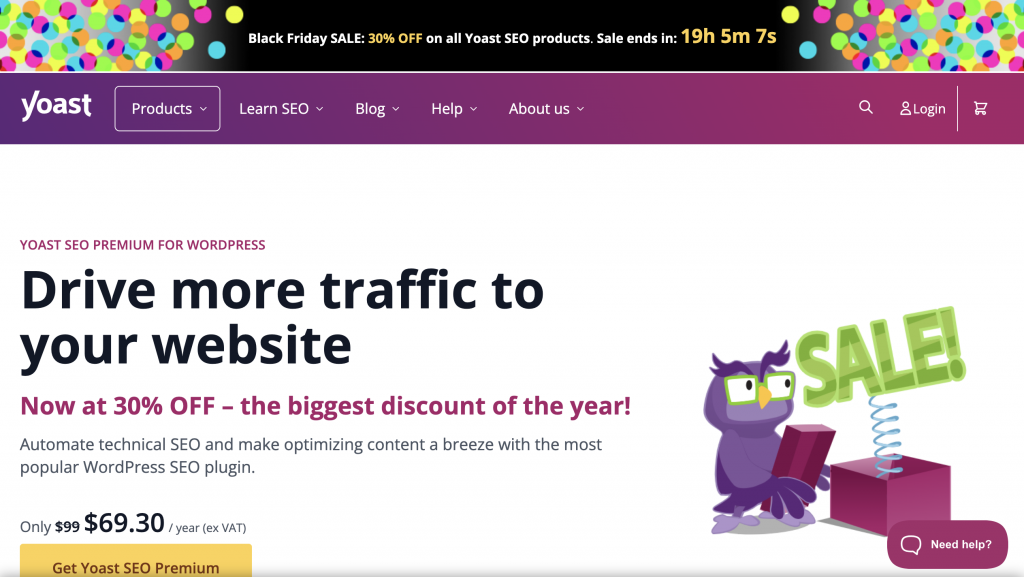
Yoast SEO is often regarded as the gold standard for WordPress SEO plugins, and for a good reason. It offers a comprehensive suite of features designed to help you optimize your site effectively.
One standout feature is the readability analysis, which evaluates your content’s structure and flow, ensuring it’s accessible to your audience.
This tool checks sentence length, paragraph structure, and more, helping you create content that both readers and search engines love.
Another powerful feature is meta tag management. Yoast SEO makes it easy to customize titles and meta descriptions for your posts and pages, giving you control over how your content appears in search results. This can significantly impact click-through rates and improve your site’s visibility.
Pros & Cons
- Comprehensive feature set that covers all essential SEO aspects.
- User-friendly interface with actionable suggestions.
- Regular updates and strong community support.
- Some advanced features are locked behind a premium version.
- The abundance of options may feel overwhelming for beginners.
Overall, Yoast SEO remains a top choice for many WordPress users due to its robust features and ease of use.
Certainly! Here’s a more detailed look at the All in One SEO Pack, including its pros and cons:
All in One SEO Pack
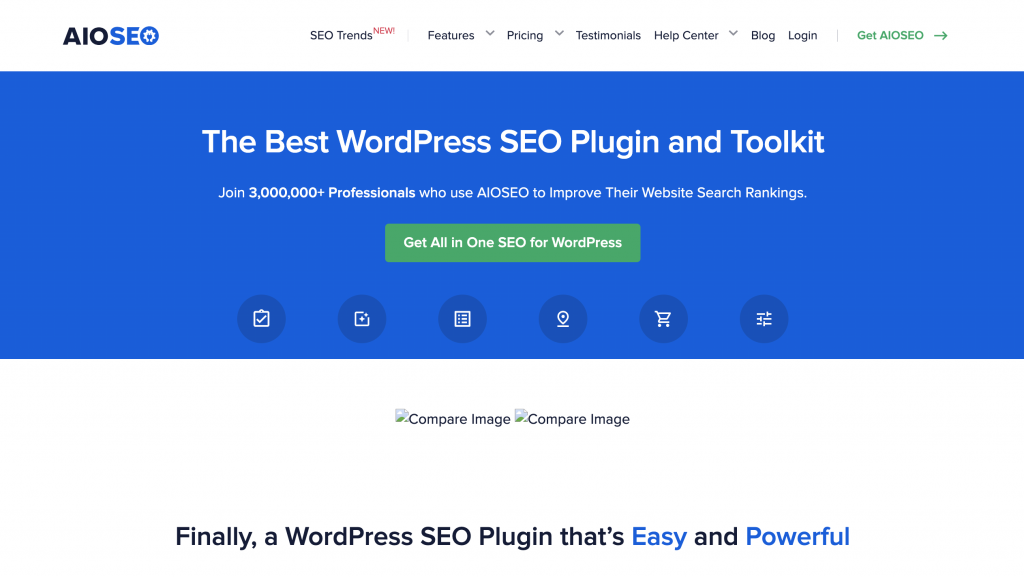
Another excellent option for optimizing your WordPress site is the All in One SEO Pack. This plugin is a veteran in the SEO space, known for its straightforward approach and powerful features that cater to both beginners and experienced users.
A significant feature of the All in One SEO Pack is its support for XML sitemaps. This allows you to automatically generate sitemaps that help search engines understand and index your site more effectively.
Additionally, the plugin offers Google AMP (Accelerated Mobile Pages) compatibility, ensuring your content loads quickly on mobile devices, which is crucial for maintaining user engagement and improving search rankings.
The plugin consistently receives high ratings, reflecting its dependability and effectiveness in boosting site performance.
Pros & Cons
- The plugin is known for its straightforward setup and intuitive interface.
- Flexible and Comprehensive.
- Works well with other WordPress plugins and themes.
- Some advanced features require the premium version.
- Some users may find advanced configurations a bit challenging without prior knowledge.
Overall, the All in One SEO Pack is praised for its reliability and user-friendly design, making it a solid choice for anyone looking to enhance their site’s SEO without unnecessary complexity.
Rank Math

Rank Math is rapidly gaining popularity among WordPress users seeking a robust and versatile SEO plugin. Known for its rich feature set and modern interface, Rank Math aims to provide everything you need to optimize your website effectively.
One of Rank Math’s standout features is its seamless integration with social media platforms. This allows you to easily manage how your content appears on social media, optimizing images, titles, and descriptions to enhance engagement across various platforms.
It also offers a unique built-in 404 monitor, which helps identify and fix broken links on your site. This feature is crucial for maintaining a healthy website, as broken links can negatively impact user experience and search engine rankings.
Pros & Cons
- Comprehensive Feature Set.
- The modern and intuitive interface makes it easy to navigate.
- Many advanced features are available for free.
- The sheer number of features might be overwhelming for users new to SEO.
- Plugin can be resource-intensive, potentially affecting site speed if not properly configured.
Overall, Rank Math is an impressive option for those looking to enhance their WordPress SEO with a single, powerful tool. Its extensive feature set and social media integration make it a strong contender for any website aiming to improve its search rankings and online visibility.
Practical Tips for Maximizing Your SEO Plugin
To get the most out of your chosen SEO plugin, it’s essential to use it effectively. Here are some practical tips to help you maximize its benefits and keep your WordPress site performing at its best:
Regularly Update the Plugin
Keeping your SEO plugin updated is crucial. Regular updates not only provide new features and enhancements but also ensure your plugin is secure against vulnerabilities. By staying current, you can make the most of the latest SEO strategies and protect your site from potential threats.
Utilize Built-in Tutorials or Guides
Most SEO plugins come with built-in tutorials or guides that can help you understand how to use their features effectively. Take advantage of these resources to deepen your knowledge of SEO best practices.
Whether you’re optimizing meta tags or analyzing keywords, these guides can provide valuable insights that enhance your site’s performance.
Engage with Online Communities
The WordPress community is vast and supportive. Engaging with online forums, discussion groups, or social media platforms can provide you with additional tips and troubleshooting advice from experienced users.
Sharing experiences and learning from others can help you discover new ways to optimize your site and overcome any challenges you might face.
By following these tips, you can ensure that your SEO plugin is not just installed but actively contributing to your site’s success.

If you need help creating your website, don’t hesitate to contact us. Click here.
Conclusion
In conclusion, choosing the best free SEO plugin for your WordPress site can significantly enhance your online visibility and search engine rankings. Whether you opt for Yoast SEO, All in One SEO Pack, or Rank Math, each offers a suite of powerful features—from user-friendly interfaces and comprehensive on-page tools to robust keyword optimization and performance monitoring. By regularly updating your plugin, utilizing built-in tutorials, and engaging with online communities, you can maximize its potential and drive more traffic to your site.
If you need assistance with implementation or have any questions, feel free to reach out through our contact form, or connect with us on Instagram or Facebook. We’re here to help you succeed in your SEO journey!

