Are you ready to take your business to new heights by selling online? Building a website to showcase your products can open doors to a world of opportunities!
In this guide, we’ll walk you through the essential steps to create an e-commerce site that not only looks fantastic but also drives sales.
Whether you’re a seasoned entrepreneur or just starting out, we’ve got practical tips and solutions that will help you turn your vision into reality.
Let’s dive in and transform your ideas into a thriving online store that attracts customers and keeps them coming back for more!

If you need help creating your website, don’t hesitate to contact us. Click here.
1. Understanding Your E-Commerce Goals
Before you start building your website to sell items, it’s essential to take a moment and understand your e-commerce goals.
This crucial step lays the foundation for your entire online business journey.
In this section, we’ll explore how identifying your ideal customers can guide your website design and content.
Plus, we’ll discuss the importance of setting clear objectives to shape your e-commerce strategy effectively.
Define Your Target Audience
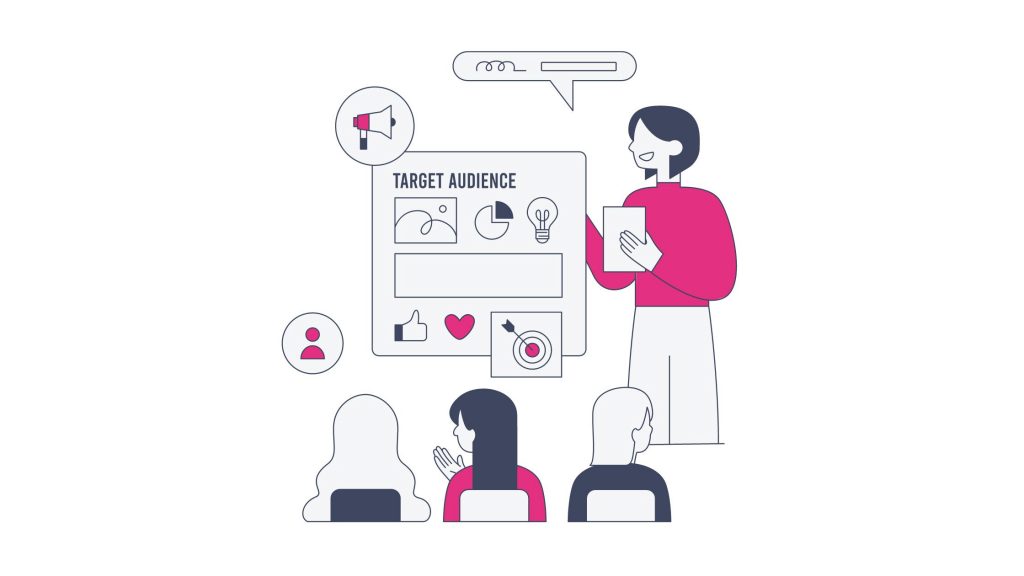
Before diving into building your e-commerce website, it’s crucial to know your audience. Who are your ideal customers?
Understanding their needs and preferences is the foundation of a successful online store. Think about their age, interests, and shopping behaviors.
Are they tech-savvy millennials looking for the latest trends, or are they parents searching for quality products at great prices?
Knowing who you’re selling to helps you tailor your website’s design and content to meet their expectations.
By identifying your target audience, you can create a shopping experience that resonates with them. Research shows that businesses that understand their customers increase customer loyalty and sales by up to 60%.
So take the time to define your audience—it will pay off in the long run!
Set Clear Objectives
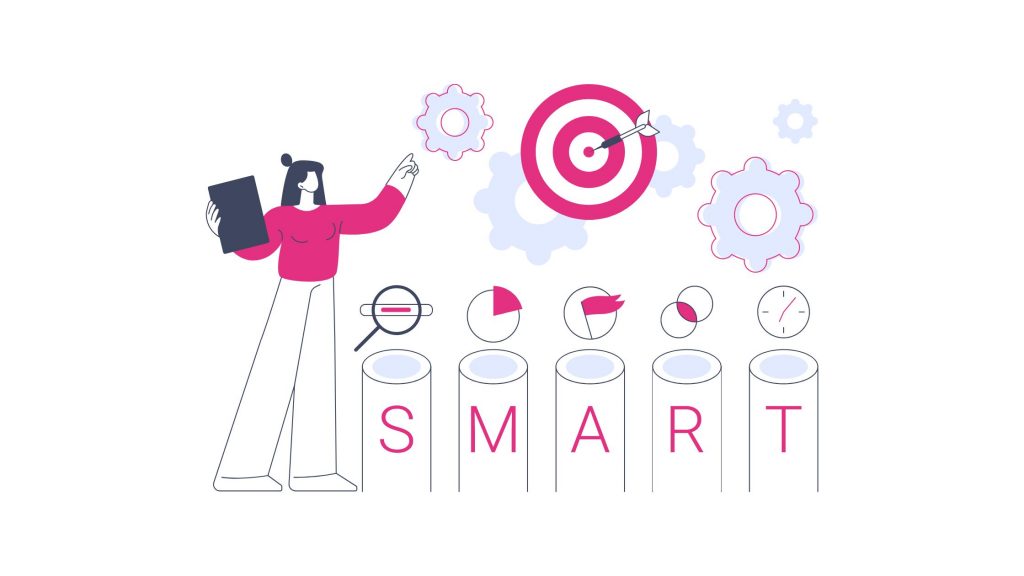
Once you know who your audience is, the next step is to set clear objectives for your e-commerce website.
What do you want to achieve?
Whether it’s hitting specific sales targets, enhancing brand awareness, or boosting customer engagement, having well-defined goals will guide your website design and marketing strategies.
For instance, if your goal is to increase sales, consider how you can make the purchase process as smooth as possible.
Maybe that means simplifying the checkout process or offering promotions. Remember, “A goal without a plan is just a wish.” By establishing clear objectives, you’re not just wishing for success; you’re creating a roadmap to get there.
And setting these goals also allows you to measure your success. You’ll know what’s working and what needs improvement, helping you continually refine your strategy.
Sure! Here’s the content for each of the provided headlines:
2. Choosing the Right Platform
When it comes to building your e-commerce website, one of the most important decisions you’ll make is choosing the right platform.
The platform you select will dictate how your site functions, looks, and interacts with customers. With so many options available, it’s essential to understand the features and benefits of each platform to find the best fit for your business needs.
Popular E-Commerce Platforms
There are several popular e-commerce platforms that can help you set up your online store with ease. Here’s a quick overview of three leading options:
- Shopify:
- Pros: User-friendly interface, numerous themes, and built-in payment processing.
- Cons: Monthly subscription fees and transaction fees for third-party payment gateways.
- WooCommerce:
- Pros: Highly customizable as a WordPress plugin, large community support, and no monthly fees.
- Cons: Requires a WordPress site and can be complex for beginners without technical knowledge.
- BigCommerce:
- Pros: Great for larger businesses, no transaction fees, and built-in features like SEO tools.
- Cons: Limited design flexibility compared to competitors and can be pricier for advanced features.
Each platform has its strengths and weaknesses, so consider your specific needs, budget, and technical skills when making your choice.
Selecting the Best Payment Gateway
Once you’ve chosen your e-commerce platform, the next step is to select a reliable payment gateway. Payment gateways are essential for processing transactions securely and efficiently. Here are some popular options:
- PayPal: Widely recognized and trusted by customers, PayPal offers easy integration with most platforms. It allows users to pay with credit cards or their PayPal balance. However, it does charge transaction fees.
- Stripe: Known for its developer-friendly features, Stripe provides robust customization options and supports various payment types, including credit cards and mobile wallets. It’s user-friendly but may require some technical setup.
When selecting a payment gateway, consider factors such as security features, which are crucial for protecting customer information during transactions, and user-friendliness, ensuring that your customers have a smooth checkout experience.
Look for gateways that offer encryption and fraud protection to build trust with your customers.
Choosing the right platform and payment gateway is vital for the success of your online store. With the right tools in place, you can create a seamless shopping experience that keeps customers coming back!

If you need help creating your website, don’t hesitate to contact us. Click here.
3. Designing Your E-Commerce Website
Designing your e-commerce website is a crucial step in attracting and retaining customers. A well-designed site not only looks appealing but also ensures a smooth shopping experience that encourages purchases. In this section, we’ll explore the key elements of effective website design, focusing on user-friendly navigation and compelling product pages.
User-Friendly Navigation
Creating an intuitive navigation system is essential for helping customers find what they’re looking for quickly and easily. Here are some tips to achieve that:
- Organize Menus and Categories: Use clear, descriptive labels for your menu items. Group similar products together into categories to make browsing easier. For example, if you sell clothing, consider categories like “Men’s,” “Women’s,” and “Accessories.”
- Implement Breadcrumbs: Breadcrumbs allow users to see their path back to previous pages, enhancing their navigation experience. This feature is particularly useful for larger inventories where customers may drill down into multiple categories.
- Importance of a Search Function: If you have a large inventory, a search function is vital. It allows customers to find specific items without having to navigate through multiple pages. Make sure the search bar is prominently placed and easy to use, as this can significantly improve user experience.
By focusing on user-friendly navigation, you can create a website that makes it easy for customers to explore your offerings and find what they need.
Creating Compelling Product Pages
Once your customers find their way to your product pages, it’s essential to make them as engaging and informative as possible. Here are the key elements to include:
- High-Quality Images: Use clear, high-resolution images that showcase your products from multiple angles. Consider using zoom features or 360-degree views so customers can see details up close. Visual appeal is crucial in online shopping since customers can’t physically touch or try on items.
- Detailed Descriptions: Provide comprehensive product descriptions that highlight features, benefits, and specifications. The more information you provide, the easier it is for customers to make informed decisions. Don’t forget to include sizing charts if applicable!
- Customer Reviews: Incorporating customer reviews and ratings on product pages builds trust and encourages purchases. Positive feedback can significantly influence potential buyers, so encourage satisfied customers to leave reviews.
- Clear Pricing and Call-to-Action Buttons: Ensure that pricing is prominently displayed and easy to understand. Use contrasting colors for call-to-action buttons like “Add to Cart” or “Buy Now” to make them stand out. Clear CTAs guide users toward the next steps in their shopping journey.
By designing user-friendly navigation and creating compelling product pages, you’ll enhance the shopping experience on your e-commerce site.
A well-structured website not only helps attract visitors but also encourages them to become loyal customers!
4. Optimizing for Search Engines (SEO)
To ensure that your e-commerce website attracts traffic and reaches potential customers, optimizing for search engines (SEO) is essential. SEO helps improve your website’s visibility on search engines like
Google, making it easier for users to find your products. In this section, we’ll delve into the importance of keyword research and effective on-page SEO techniques.
Keyword Research
The foundation of effective SEO starts with keyword research. Finding the right keywords for your niche is crucial for attracting the right audience.
Here are some tips to help you get started:
- Use Tools for Research: Utilize keyword research tools like Google Keyword Planner, Ubersuggest, or Ahrefs to discover relevant keywords related to your products. Look for keywords with a good balance of search volume and competition.
- Focus on Long-Tail Keywords: Long-tail keywords are longer phrases that are more specific and often have lower competition. For example, instead of targeting “shoes,” consider “women’s running shoes for flat feet.” These keywords can attract more qualified traffic.
- Analyze Competitors: Check out your competitors’ websites to see which keywords they are targeting. This can give you insights into what works in your niche and help you identify opportunities.
Once you have identified relevant keywords, it’s important to integrate them naturally into your content.
Avoid keyword stuffing, which can harm your rankings.
Instead, use keywords in headings, product descriptions, and throughout your website in a way that flows naturally and enhances the reader’s experience.
On-Page SEO Techniques
On-page SEO techniques play a significant role in how search engines understand and rank your website. Here are a few important elements to focus on:
- Title Tags: Ensure each page has a unique title tag that includes relevant keywords. This tag appears in search results and gives users a clear idea of what the page is about. Keep it concise and compelling!
- Meta Descriptions: Write engaging meta descriptions for each page. While they don’t directly impact rankings, they influence click-through rates. Include keywords and a call to action to encourage users to click on your link.
- Alt Text for Images: Use descriptive alt text for images on your site. This not only helps with accessibility but also allows search engines to understand what the images depict. Include relevant keywords when appropriate.
- Mobile Responsiveness and Page Speed: With more shoppers using mobile devices, ensuring your website is mobile-friendly is crucial. Google prioritizes mobile-responsive sites in search rankings. Additionally, optimize page speed to enhance user experience—slow-loading pages can lead to higher bounce rates.
By focusing on keyword research and implementing effective on-page SEO techniques, you can significantly improve your e-commerce website’s visibility in search engines.
This will help attract more visitors, ultimately increasing your chances of turning them into loyal customers!
5. Driving Traffic to Your E-Commerce Site
Once your e-commerce website is up and running, the next challenge is driving traffic to it. Attracting visitors is essential for converting them into customers.
In this section, we’ll explore how to leverage social media and implement effective email marketing strategies to boost your site’s visibility.
Utilizing Social Media
Social media platforms are powerful tools for driving traffic to your e-commerce site. Here are some tips for effectively leveraging platforms like Instagram, Facebook, and Pinterest:
- Visual Content is Key: Use high-quality images and engaging videos to showcase your products on platforms like Instagram and Pinterest. These platforms are visually driven, so eye-catching content can capture attention and encourage clicks to your website.
- Engage with Your Audience: Don’t just post content—interact with your followers! Respond to comments, ask questions, and create polls to foster a sense of community. Engaged audiences are more likely to share your content and promote your brand.
- Utilize Stories and Reels: Features like Instagram Stories and TikTok Reels allow you to share behind-the-scenes content, product launches, or special promotions. These formats can create a sense of urgency and excitement, motivating users to check out your site.
- Encourage User-Generated Content: Invite your customers to share photos of themselves using your products and tag your brand. User-generated content serves as authentic testimonials and builds trust with potential buyers. Consider creating a unique hashtag to make it easy for customers to participate.
By actively utilizing social media, you can reach a broader audience and drive more traffic to your e-commerce site.
Implementing Email Marketing
Email marketing is another effective method for driving traffic and building relationships with your customers. Here are some strategies for creating a successful email marketing campaign:
- Build an Email List: Start by offering incentives for people to sign up for your newsletter, such as discounts or exclusive access to new products. Use sign-up forms on your website and social media channels to capture emails.
- Segment Your Audience: Divide your email list into segments based on customer behavior, preferences, or demographics. This allows you to send targeted messages that resonate with specific groups, increasing the chances of engagement.
- Craft Compelling Campaigns: Plan effective email campaigns that focus on promotions, product launches, or valuable content. Use clear subject lines that grab attention and encourage opens. Include strong calls to action that direct readers back to your site.
- Track and Analyze Results: Monitor key metrics such as open rates, click-through rates, and conversions. Analyzing this data helps you understand what works and allows you to refine your strategies for better results in future campaigns.
By implementing a robust email marketing strategy alongside your social media efforts, you’ll create multiple channels that drive traffic to your e-commerce site.

If you need help creating your website, don’t hesitate to contact us. Click here.
6. Measuring Success and Making Improvements
Once your e-commerce website is live and you’ve started driving traffic, it’s essential to measure success and make improvements.
Understanding how your site performs helps you identify areas for growth and optimize the customer experience. In this section, we’ll discuss tracking key metrics and the importance of continuous improvement.
Tracking Key Metrics
To gauge the success of your e-commerce efforts, you need to track essential metrics that provide insights into your website’s performance.
Here are some key metrics to monitor:
- Conversion Rate: This metric measures the percentage of visitors who complete a desired action, such as making a purchase. A higher conversion rate indicates that your website is effectively persuading visitors to buy. Aim to analyze this metric regularly to see how changes impact sales.
- Traffic Sources: Understanding where your traffic comes from is vital. Are visitors finding you through social media, organic search, or email campaigns? Tracking traffic sources helps you determine which marketing strategies are most effective, allowing you to focus your efforts accordingly.
- Cart Abandonment Rate: This metric indicates the percentage of shoppers who add items to their cart but leave without completing the purchase. A high cart abandonment rate can signal issues in the checkout process or a lack of trust. Analyzing this data can help you identify barriers and improve the shopping experience.
Utilizing tools like Google Analytics can simplify tracking these metrics. Google Analytics provides comprehensive data on user behavior, traffic sources, and conversion rates, helping you make informed decisions about your website’s performance.
Continuous Improvement
Once you have a clear picture of your key metrics, the next step is continuous improvement. Adapting your strategies based on data and user feedback is essential for long-term success.
Here are some ways to make ongoing improvements:
- Regular Updates Based on User Feedback: Encourage customers to share their experiences and suggestions through surveys or reviews. Collecting feedback helps you identify pain points and areas for enhancement. Regularly update your website based on this feedback to create a better user experience.
- Test Different Strategies: Don’t be afraid to experiment with different marketing tactics, layout changes, or product offerings. A/B testing allows you to compare two versions of a webpage or an email campaign to see which performs better. This data-driven approach helps you refine your strategies for optimal results.
This proactive approach will not only enhance user satisfaction but also drive growth and profitability over time!
Conclusion
Building a successful e-commerce website involves several key steps, from understanding your audience and choosing the right platform to optimizing for search engines and driving traffic. By focusing on user-friendly design, compelling product pages, and effective marketing strategies, you can create an online store that not only attracts visitors but also converts them into loyal customers. Remember, measuring your success and making continuous improvements are crucial for long-term growth.
If you need assistance with implementing any of these strategies or have questions along the way, feel free to reach out! You can contact us via our contact form, or connect with us on Instagram and Facebook. We’re here to help you every step of the way on your e-commerce journey!

